You’ve probably noticed a big shift in the past few years: when it comes to marketing, video is everywhere—and tools like FlexClip are making it easier than ever for wedding vendors to keep up.
Engaged couples are using Instagram Reels and TikTok to search for vendors, and when they land on your website, they expect to see more than just static images.
The problem? Most wedding vendors don’t have the time—or the desire—to learn professional video editing software like Premiere Pro.
That’s where a tool like FlexClip comes in.
FlexClip is a browser-based video editor that makes it easy to create short, polished videos without needing advanced tech skills. I’ve been testing it out, and I think it could be a great fit for wedding pros who want to add video into their marketing without feeling like it’s a second job.
WHAT MAKES FLEXCLIP DIFFERENT
At its core, FlexClip is designed for non-video pros—which describes most wedding business owners.
It’s drag-and-drop, with ready-made templates in a range of sizes. There are templates that work well for a homepage hero, as well as others sized for TikTok and Instagram Reels.
You can add your own brand colors, fonts, and logo so everything you make looks consistent.
And because it’s all online, there’s nothing to download—just log in and start creating.
Since FlexClip is a drag-and-drop tool, you can select a template, upload your clips, and then place them in the right order. The platform takes care of transitions for you.
WHERE TO USE FLEXCLIP CONTENT
Once you get the hang of FlexClip, you can start creating content for different platforms.
The easiest way to start is by creating short-form video for Instagram Reels or TikTok (or both).
As you get more confident with video, you can start creating longer-form content for YouTube. For example, FlexClip has templates for video intros and outros, even if you’re just sharing video recordings of a podcast.
A PEEK AT THE FLEXCLIP EDITOR
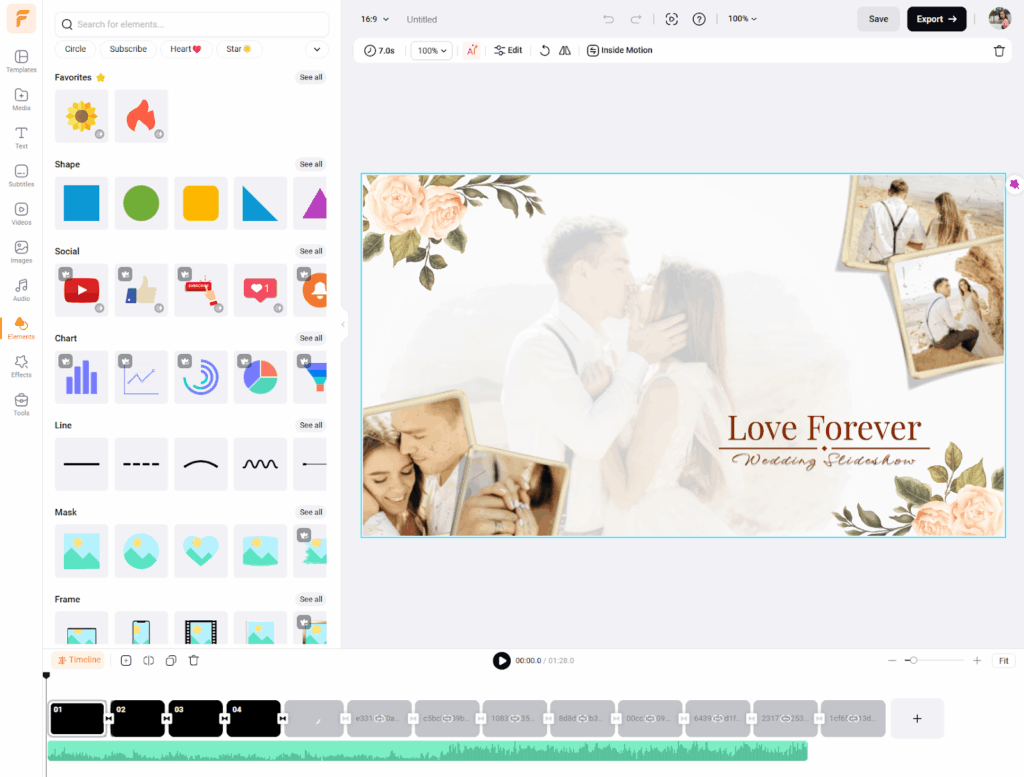
If you’ve used other web-based design tools, like Canva, learning FlexClip will be a cinch.
The Subtitles tab gives you the option of AI-generated subtitles, which you can then edit. You can also manually subtitle your clip, which is helpful for words AI might struggle with.
Whether you’re working with a template or not, you can easily add elements to your video. The Elements tab offers static graphics as well as buttons and even GIFs.
The Effects tab lets you experiment with color, texture, and more. If you want to add a light leak or some grain, you can do it here.
Under Tools, you can play with AI tools to tweak your video, like a background remover. You can also directly record audio here if you’re creating a vlog or just want a voiceover element.
At the bottom, you can see a timeline with individual clips. This is where you’ll drag and drop the footage for your video. FlexClip also has a Brand section where you can add your brand colors, logos, and your own fonts. Whether you’re using your fonts or theirs, you’re also able to save text styles as presets so you can return to them over and over. Overall, the editor feels intuitive and beginner-friendly, which makes FlexClip a great option for anyone who’s ever felt intimidated by video editing.
WHY THIS MATTERS FOR WEDDING VENDORS
Here’s why I think FlexClip is the perfect tool for wedding vendors:
- Fast content creation: Turn around a recap reel or announcement within minutes
- It’s designed to work on your desktop: If you’ve used Instagram Edits or CapCut, you know they can be fiddly and hard to work with on a small screen. FlexClip is designed to work seamlessly on your desktop (where you’re likely already storing your hi-res photos and video)
- It’s affordable: For most vendors, it’s not an option to hire a videographer every time you need video content on social. With FlexClip, you can invest in the occasional professional shoot, but also edit quick daily clips
- Everything is sized for social media: FlexClip knows you’re likeliest to create for Instagram, TikTok, and other social platforms, so they’ve made it easy to choose the right size
- There’s a library of ready-made templates: Want to try your hand at creating vlogs? Promote an upcoming styled shoot or industry event? FlexClip has you covered.
- For wedding pros who want to stay visible online, FlexClip can make content creation faster and more consistent, without needing to outsource every video.
It’s easy to add subtitles: Captions should always be included when there’s speech— not only for hearing-impaired viewers, but for those who are watching with audio off. FlexClip has an AI captioning tool, so you don’t have to spend your time typing. If you’ve been waiting for an approachable way to bring more video into your marketing, give FlexClip a try—it’s simple, affordable, and built for busy wedding vendors.
HOW YOU CAN USE FLEXCLIP IN YOUR WEDDING BUSINESS THIS WEEK
Here’s the easiest way to start using FlexClip, based on your vendor category:
- Wedding planners → Quick highlight reels from recent events, perfect for sharing on Instagram.
- Photographers → Slideshow-style videos of photo galleries, ideal for your website
- Florists → Time-lapse videos of arrangements being built (the algorithm absolutely loves these)
- Venues → Short virtual tours that give couples a sense of your space and how their event would flow
- Stationers → Demos of the stationery suite you’re working on this week, with plenty of movement
- Live painters → Before-and-after videos that show the scene you’re painting, and then the finished work
- Bakers → Time-lapse videos of the cake being built and decorated (again, the algorithm loves piping videos)
Industry organizations → Curated videos that reveal the location of your next event
What Else You Should Know About FlexClip
FlexClip is a desktop-based app, so it fits right in for wedding pros who already use a desktop as part of their workflow. Because the interface is designed for a desktop, it can be easier to edit than when working on a cell phone in an app like Edits or CapCut.
FlexClip isn’t meant to replace professional video production—it’s better suited for social content and behind-the-scenes footage. If you’re looking for long-form video or complex shots, you’ll still want to book a videographer.
It’s also cloud-based, so you’ll need reliable internet whenever you’re about to use it.
But for quick, polished content you can create yourself, FlexClip is the perfect solution.
Leave a Reply Cancel reply
We respect your privacy.
Copyright Emily Foster Creative, LLC. 2021 - 2025. All rights reserved.
hello@emilyfostercreative.com
Brand photography by Lena Crocker Photo, Ciara Corin Photo, Moon & Honey Photography and Enliven Photography
Powered by podcasts and tea.
Designing out of Portland, Oregon for creatives around the world.
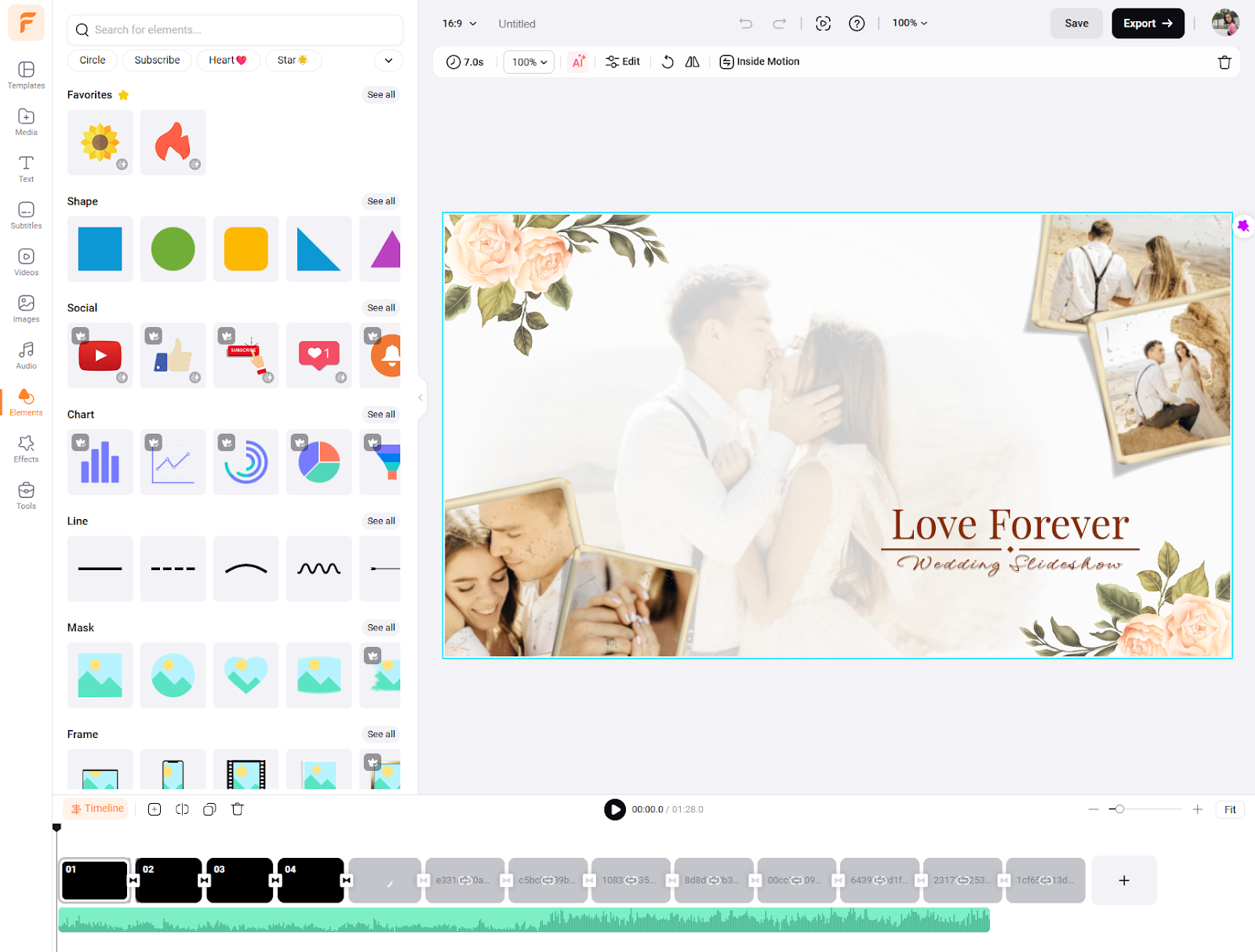
Be the first to comment