When it comes to choosing your website platform, it’s easy to get stuck in comparison mode. Showit vs Wix for wedding business is one of the most common debates I hear from planners, photographers, and other creatives — especially from those who want a site that’s beautiful, flexible, and simple to update without code.
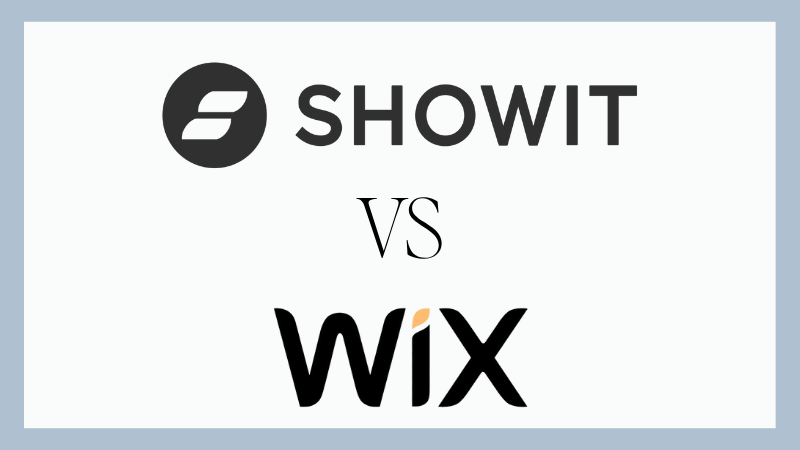
Both platforms have come a long way over the years. Wix has evolved far beyond its early DIY days, while Showit has become the go-to choice for wedding professionals who crave complete creative freedom and custom design.
So, which one is actually best for your wedding business? The answer depends on your goals, your comfort level with tech, and how much creative control you want over your brand’s online presence.
In this post, I’m sharing everything I’ve learned from designing on both platforms — the real pros and cons, key differences, and what I recommend for wedding professionals at every stage of business.
🎧 Listen to this episode on Spotify or Apple Podcasts or play it directly below.
My Personal Journey: From Squarespace to Wix to Showit
When I first started my design business, my website lived on Squarespace. It was simple, clean, and got the job done but I quickly hit creative limits, especially on mobile design.
That’s when I switched to Wix, and honestly, I loved it at the time. It felt freeing to drag and drop elements exactly where I wanted them. Wix gave me more creative flexibility than Squarespace’s structured blocks, and the mobile view was easier to customize.
But a year later, as I worked more deeply with wedding and event professionals, I needed something that could handle true custom design — layered textures, on-brand typography, overlapping elements, and layout precision. That’s when I made the jump to Showit, and I haven’t looked back.
Now, several years and dozens of client websites later, I’ve designed and maintained sites on both Showit and Wix, and here’s what I’ve learned.
Wix: Great for DIYers and Quick Launches
If you’re just starting out and need to get your site live fast, Wix can be a great option. It’s intuitive, affordable, and doesn’t require any design background to use.
Wix Pros:
- User-friendly drag-and-drop editor: You can easily move text and photos around without touching code.
- Quick to launch: Choose a template, upload your content, and go live in hours, not weeks.
- Built-in features: Wix includes hosting, analytics, and even email marketing tools, all in one place.
- Solid customer support: You can chat or even request a call back from their team, which is rare in the website world.
Wix Cons:
- Limited customization for luxury or high-end brands: The design flexibility hits a ceiling fast. If your brand is creative, artistic, or premium, you may feel boxed in.
- Mobile design quirks: While flexible, it can get clunky to perfect your mobile layout.
- Harder to scale later: If you want to completely rebrand or elevate your design, it often takes longer or may require switching platforms entirely.
- Tedious to migrate: Transferring from Wix to another platform (like Showit) can be time-consuming—especially your blog posts, which must be moved manually.
For newer businesses, especially those DIYing their first site, Wix offers a quick start. But if you’re in the wedding or creative industry where design and experience matter deeply, you might outgrow it within a year or two.
This is often where the Showit vs Wix for wedding business debate begins — both can get you online, but only one will truly grow with your brand.
Showit: Custom Design Freedom Without the Code
For wedding professionals, photographers, planners, and creatives, Showit offers a completely different experience. It’s built for design flexibility, visual storytelling, and brand elevation.
Showit Pros:
- Pixel-perfect control: You can move, layer, and style elements however you want—no code required.
- Stunning mobile design: You can edit desktop and mobile layouts side by side, creating an intentional, elevated experience.
- WordPress-powered blogging: Showit integrates directly with WordPress, giving you powerful SEO tools and flexibility for your blog.
- Exceptional support: Their team is responsive, kind, and incredibly helpful.
- Ideal for rebrands and scaling: Whether you’re evolving your business or expanding services, Showit grows with you.
Showit Cons:
- Slightly steeper learning curve: The first few hours can feel unfamiliar if you’re used to traditional builders.
- Slower to launch if DIYing: Because it’s so flexible, it’s easy to overthink design decisions.
- Fewer built-in tools: You’ll rely more on integrations for forms, email, and analytics.
But here’s the truth, once you understand how Showit works, you can create anything. It’s the only platform I’ve used where my vision and the final site actually match perfectly.
When comparing Showit vs Wix for wedding business, the real difference often comes down to creative control — Showit simply gives you more room to design with intention.

Showit vs Wix for Wedding Business: A Direct Comparison
| Feature | Showit | Wix |
|---|---|---|
| Ease of Use | Medium – better for creatives or pros | Easy – beginner-friendly |
| Design Flexibility | Full creative control | Limited on advanced layouts |
| Mobile Editing | Separate desktop + mobile view | One layout, less precise |
| Blogging | WordPress integrated | Built-in but less SEO friendly |
| SEO Tools | Strong (via WordPress) | Decent, includes built-in SEO helper |
| Customer Support | Chat-based, responsive, human | Callbacks available, slower |
| Best For | Wedding pros, designers, photographers | DIYers, small service businesses |
Real Client Stories: When to Switch from Wix to Showit
We’ve helped several clients transition from Wix to Showit over the years — and the difference is night and day.
One client, Montgomery Creek Ranch, originally had a Wix site that was clean but lacked the sophistication their luxury barn venue deserved. When we moved them to Showit, the new design immediately elevated their online presence — bookings increased, mobile experience improved, and the site finally reflected the premium nature of their brand.
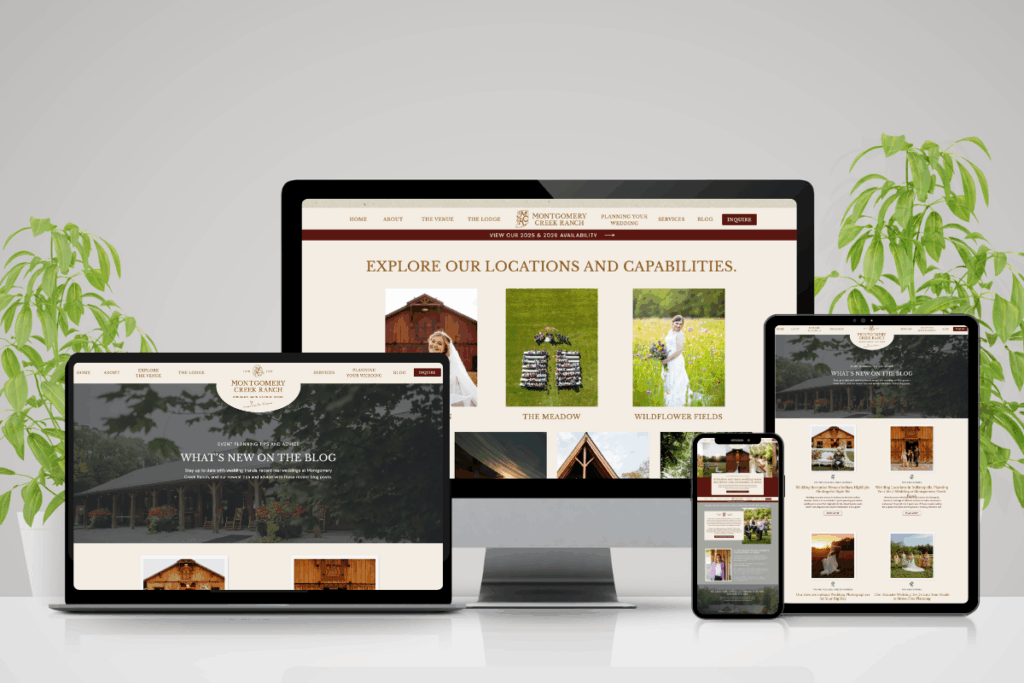
Another client, Scribble Savvy Calligraphy, came to us with a Wix site that limited her ability to showcase her artistry. We migrated her to Showit using a template customization, creating a more elegant, airy look that aligned with her high-end offerings. The result? Stronger inquiries and a site that feels as custom as her work.
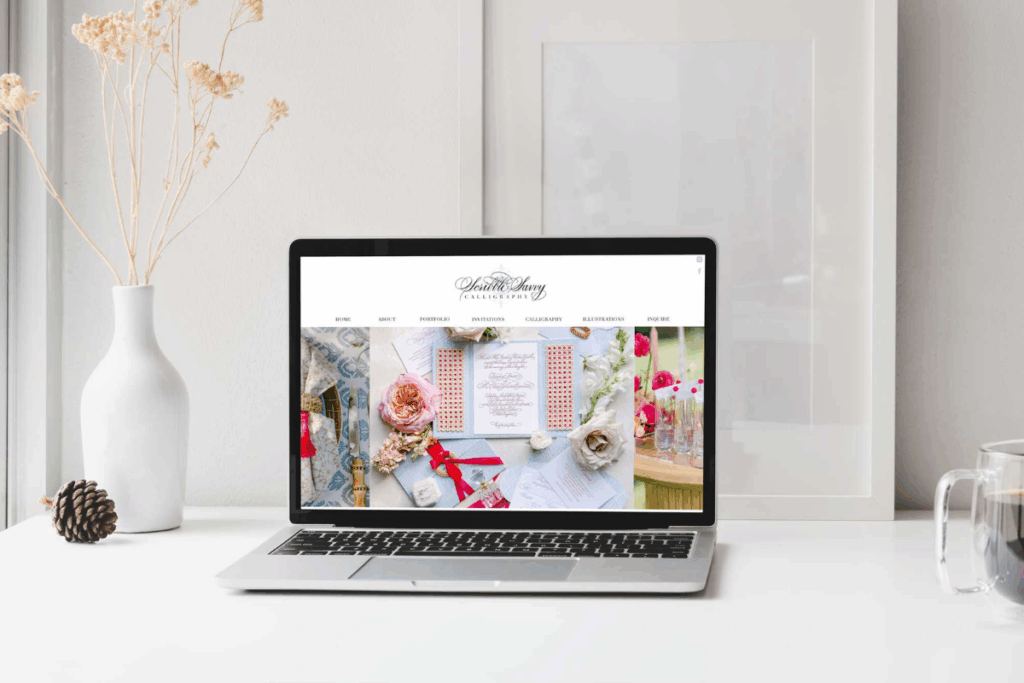
These transitions always reinforce one key takeaway: Showit isn’t just about looks—it’s about positioning your brand for long-term success.
The Real SEO Difference (Beyond the Buzzwords)
Here’s the honest truth about Showit vs Wix and SEO: both can rank. What matters is how clearly your site tells search engines what you do and where you do it. On Showit, your pages live in Showit, while your blog runs on WordPress—this combo gives you excellent control over titles, meta descriptions, alt text, categories, and internal linking for long-term content. Wix has made big strides with an onboard SEO setup assistant that walks you through titles, metas, and structured basics.
What tips the scale: if blogging is central to your strategy (real weddings, venue lists, planning tips), Showit’s WordPress blog wins for depth and flexibility. If you’re mostly running a slim site with a handful of service pages and no blog, Wix can absolutely carry you especially if you’re consistent with page titles, metas, and image alt text.
For most wedding pros weighing Showit vs Wix for wedding business, SEO performance depends less on the platform itself and more on your consistency with strategy, blogging, and content updates.
Performance & Speed: What Actually Moves the Needle
Site speed isn’t just about the platform, it’s about your assets and build choices.
- Images: Export at the display size you need and compress before upload. Prefer modern formats (e.g., WebP) where your platform allows.
- Layouts: Avoid heavy animations on mobile and keep overlapping elements intentional.
- Third-party scripts: Audit pop-ups, chat widgets, and trackers; each one adds load time.
Bottom line: Thoughtful image handling and a lean script stack will have more impact on speed than switching platforms just for speed’s sake.

Accessibility That Feels Elevated (And Helps SEO Too)
Accessible sites convert better.
- Use real text for headlines (no image-only headers).
- Write descriptive alt text (“Romantic editorial bridal bouquet with orchids at Ma Maison”) not “IMG_1023.”
- Keep color contrast readable. Luxe ≠ low contrast.
- Ensure keyboard navigation works and links look like links.
Both platforms can meet accessibility best practices; it’s more about your build choices.
When Wix Makes More Sense
Despite all my love for Showit, Wix still has its place.
If you’re:
- Just launching your business and need an affordable way to get online fast
- Not planning to blog or rely on SEO for traffic
- Wanting to test your messaging before investing in a designer
- Focused on simplicity over customization
Then Wix might be the right choice for now. You can always upgrade later once your brand and offerings evolve.
When to Start with Showit
You should start with Showit if:
- You know your website needs to match a high-end or bespoke brand experience
- You plan to invest in professional design or already have a brand strategy
- Blogging and SEO are part of your marketing plan
- You want a platform that will grow with your business for years to come
Starting on Showit sets a strong foundation. Even if your site begins with a simple template, you can easily scale it into something custom without losing your SEO or starting from scratch.
Editing Workflow & Content Governance (So You’ll Actually Keep It Updated)
A beautiful site that you’re afraid to touch won’t convert.
- Showit: Best for visual thinkers. You design like you would in a layout tool. Mobile and desktop side-by-side makes refining layouts easier.
- Wix: Great for quick text swaps and basic page updates. The interface is familiar for DIYers and VA teams.
Tip: Create a monthly “Website CEO Hour.” Update one gallery, one testimonial, and one CTA. Consistency beats sporadic overhauls.
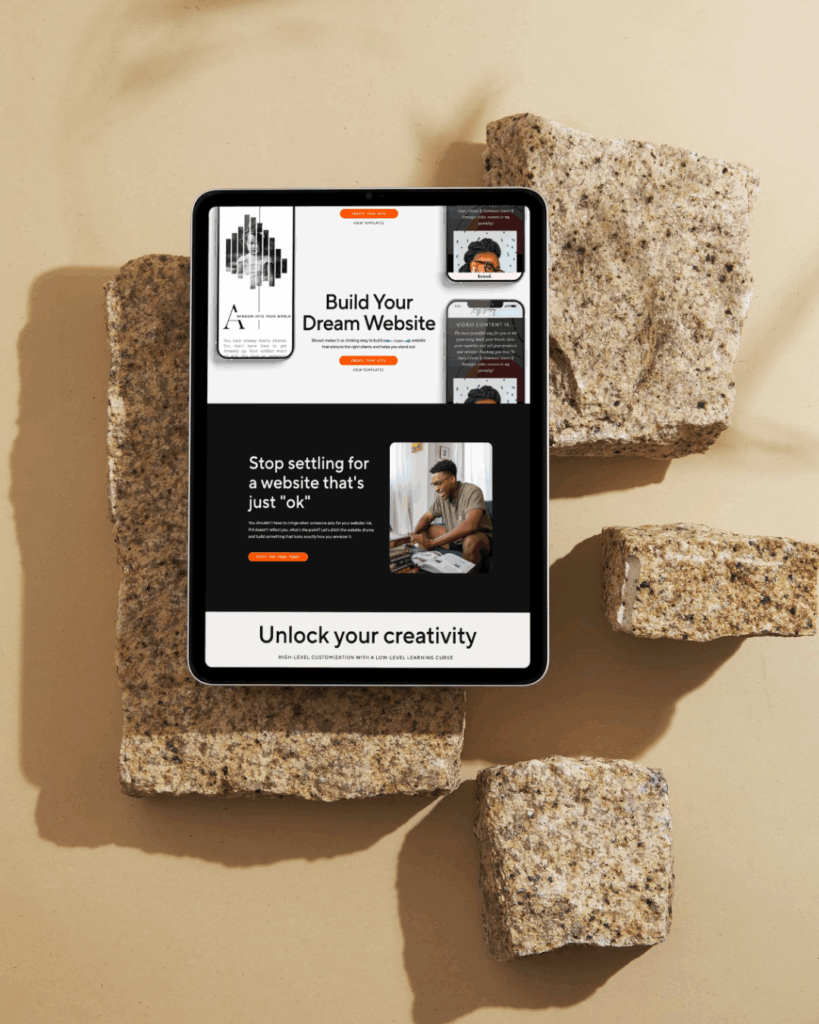
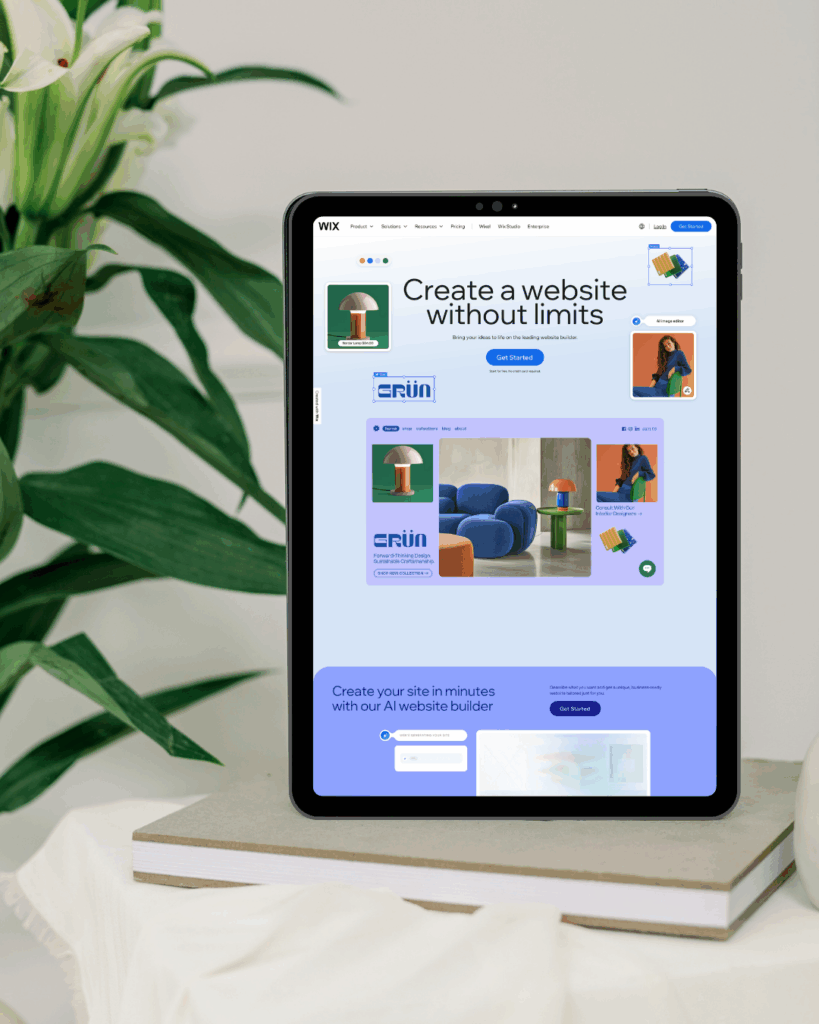
Forms, CRM, and Inquiry Flow (Wedding-Pro Specific)
Your site should usher couples from curious to contact.
- Showit: Embed HoneyBook, Dubsado, 17hats, or Tave forms seamlessly; style the surrounding block for a high-touch feel.
- Wix: Native forms are quick; CRM-lite tools and automations are built in, and you can still embed your preferred CRM form.
Pro move: After form submit, send to a thank-you page with next steps, a 60–90 second intro video, and a Calendly/OnceHub link for qualified calls.
Galleries & Portfolios That Sell Your Style
- Curate by service and vibe: “Modern Black-Tie,” “Luxe Garden,” “Destination.”
- Caption key images with venue/location keywords (subtle, tasteful).
- Create ‘Best Of’ pages for your top venues, these rank and convert.
Both platforms handle galleries; Showit gives you more freedom for editorial layouts and layered moments, while Wix is great for simple, clean grids when speed matters most.
What to Expect When Switching Platforms
If you’re considering moving from Wix to Showit, here’s what to plan for:
Before the switch:
- Audit your current pages and blog posts.
- Note your existing URLs and make a redirect plan.
- Back up your content and images.
During the switch:
- Rebuild pages in Showit (with your designer or template).
- Manually transfer any Wix blog content.
- Reconnect your domain and analytics.
After launch:
- Test all links, forms, and buttons.
- Submit your new sitemap to Google Search Console.
- Announce your new site with a launch email or social post.
The process can take time, but the long-term payoff in design flexibility and brand elevation is absolutely worth it.
Migration & SEO Preservation Checklist (If You Switch)
If you’re moving Wix → Showit or vice versa, protect your hard-earned visibility:
- Pull your full sitemap and export all page URLs.
- Inventory your top-traffic pages (Google Analytics/Search Console).
- Recreate every URL you can; set 301 redirects for any that change.
- Transfer blog posts (manual for Wix→Showit) and keep slugs identical.
- Reconnect Analytics + Search Console; submit the new sitemap.
- QA every internal link, form, and CTA.
- Monitor rankings and fix any redirect misses in the first two weeks.
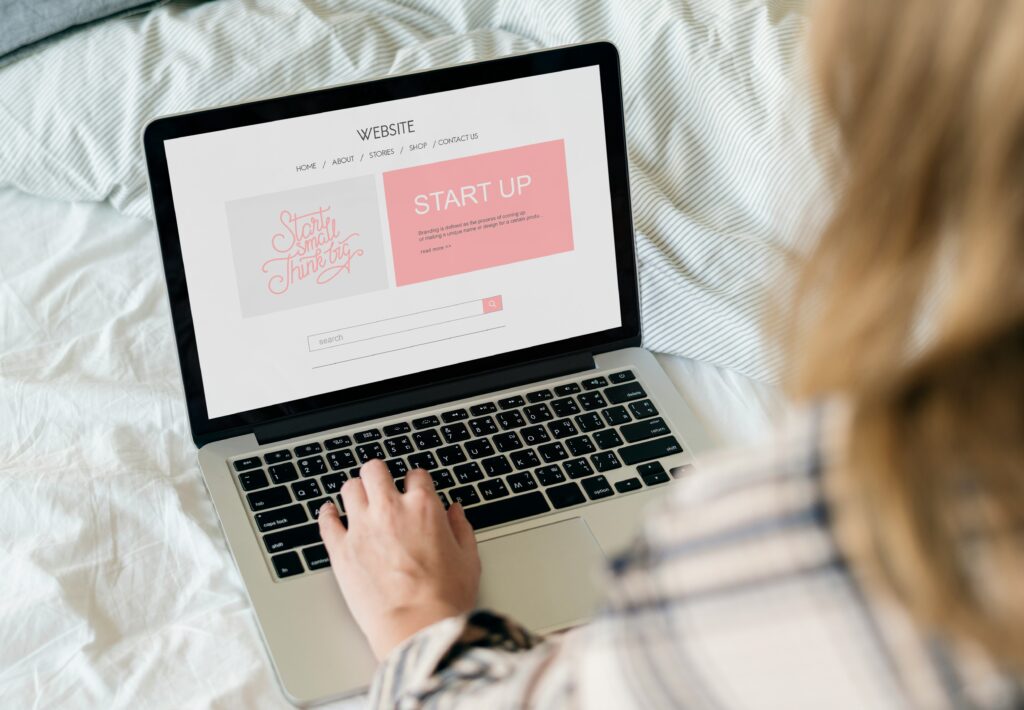
Pricing & Total Cost of Ownership (TCO)
The monthly plan difference between Showit vs Wix is usually a few dollars—not where your ROI lives. Your real cost drivers:
- Time to build (DIY vs designer)
- Content creation (copy, galleries, blog)
- Ongoing help (maintenance packages, VA support)
Choose the platform you’ll confidently maintain. That’s the cheapest choice long term.
Final Thoughts: Which Platform Should You Choose?
If your goal is to look professional, stay flexible, and create an experience that reflects your brand’s personality, Showit wins almost every time—especially for wedding professionals.
But if you’re early in your journey, want to DIY, or aren’t ready to invest, Wix is still a solid choice to get your business visible and functional quickly.
At the end of the day, your website should feel empowering, not overwhelming. Choosing between Showit vs Wix for wedding business isn’t just about design, it’s about finding the platform that fits your long-term goals.
Ready to Build or Redesign Your Site?
If you’re ready to elevate your brand and website for the next season of your business, I’d love to help you bring your vision to life.
✨ Inquire about your project here: Contact Emily Foster Creative
🎧 Listen to this episode on Spotify or Apple Podcasts or play it directly here on the blog.
Leave a Reply Cancel reply
We respect your privacy.
Copyright Emily Foster Creative, LLC. 2021 - 2025. All rights reserved.
hello@emilyfostercreative.com
Brand photography by Lena Crocker Photo, Ciara Corin Photo, Moon & Honey Photography and Enliven Photography
Powered by podcasts and tea.
Designing out of Portland, Oregon for creatives around the world.
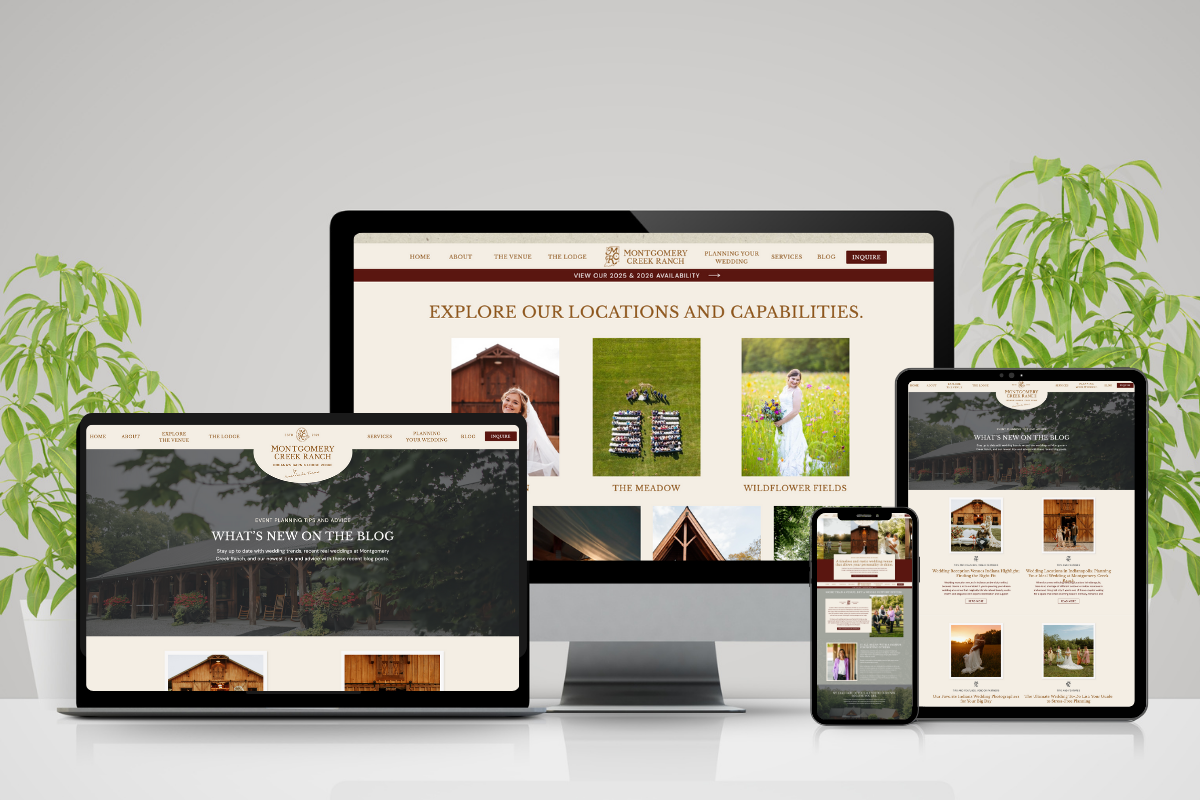
Be the first to comment